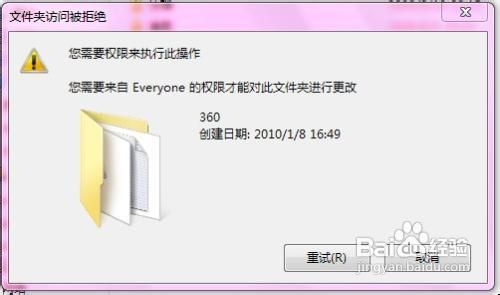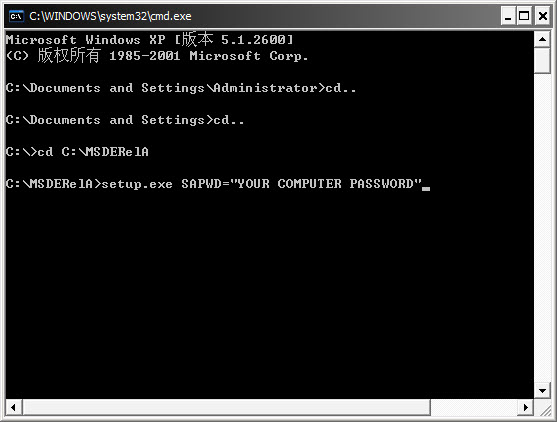Myeclipse 10.x破解激活教程
Myeclipse 10.x破解激活教程
Myeclipse 10怎么破解?安装好Myeclipse 10后大家最先想到的就是如何破解,Myeclipse 10破解还算比较简单的,下面小编就为大家带来Myeclipse 10破解教程。
Myeclipse 10.x破解教程:
1、安装好 Myeclipse 10(10.1、10.5 或 10.6 等版本,理论上都可以破解,这里以 10.6 版本为例) ,安装完成后请暂时不要运行Myeclipse。
2、在下载好的激活补丁目录中,双击cracker.jar 运行激活工具(如果双击不能运行,可以双击同目录下的批处理文件run.bat来运行cracker.jar) ,在Usercode栏输入你的注册用户名,选择你的 Myeclipse 10 相应版本,然后点击SystemID…生成 SystemID:

3、生成SystemID后,点击Active: 自动生成 License key、Activation code 和 Activation key

4、点击菜单Tools -> 2.SaveProperties,将上一步生成的License key、Activation code和 Activation key 保存到C:\Documents and Settings\Administrator\.myeclipse.properties 文件中:

5、 现在我们可以打开Myeclipse验证是否已经激活成功! 再点击菜单Tools的ReplaceJarFile到myeclipse的安装路径中替换它的文件如图:

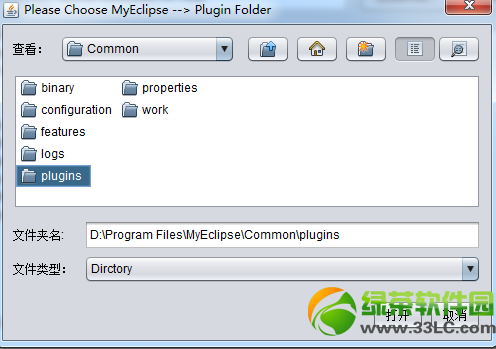
OK啦!如果看到“激活状态” (Activation status)为“已激活产品” (Product activated) ,则表示激活成功了!大家如果破解成功就分享下吧!