系统关机,添加和删除程序,锁定电脑,休眠等功能系统默认是无法在桌面建立快捷方式的,对于经常用到这些功能,在桌面建立个快捷方式能提高效率哦!现在有个小工具可以帮你轻松建立常用功能的快捷方式,Handy Shortcuts 允许你给系统功能建立桌面快捷方式,比如锁定计算机、切换用户、开启/禁用系统防火墙等功能。
Handy Shortcuts 可以用于 Windows 7 和 Vista 操作系统,Handy Shortcuts 就是针对个人需要的一些功能建立快捷方式到桌面上。
Shortcut to Lock your Windows:锁定电脑
Shortcut to Switch User Accounts:切换用户
Shortcut to Shutdown Windows:关机
Shortcut to Restart Windows:重新开机
Shortcut to Log Off Windows:登出
Shortcut to Hibernate Windows:休眠
Show Desktop Shortcut:显示桌面
Add and Remove Program shortcut on Desktop:添加/删除程序
Shortcut to open Device Manager:设备管理器
Shortcut to launch Windows Security Center:Windows安全中心
Shortcut to Start Windows Defender:Windows Defender
Shortcut to Windows DVD Maker:Windows DVD Maker
Shortcut to activate Flip3D:启用Filp3D (Win+Tab)
Shortcut to Lanuch or Change the Screen Saver state:屏幕保护
Shortcut to Disable Windows 7 or Vista Firewall:关闭防火墙
Shortcut to Enable Windows 7 or Vista Firewall:开启防火墙
Clear Clipboard Desktop Shortcut in Windows:清除粘贴板内容
Master Control Panel in Windows 7 and Vista:控制台
Connect to internet shortcut on Windows 7 desktop:网络连接
Safely Remove Hardware:安全移除






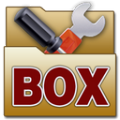














![recALL 15.11免安装版[序列号探测器]](http://pic.9upk.com/soft/UploadPic/2014-2/201422712453456232.jpg)
![贴吧会员提取器 1.1.1.1中文免安装版[会员提取工具]](http://pic.9upk.com/soft/UploadPic/2013-12/20131248312937457.jpg)

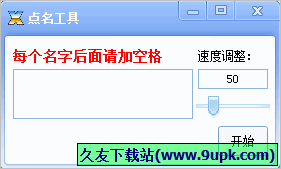

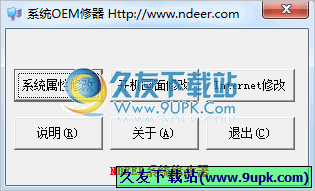
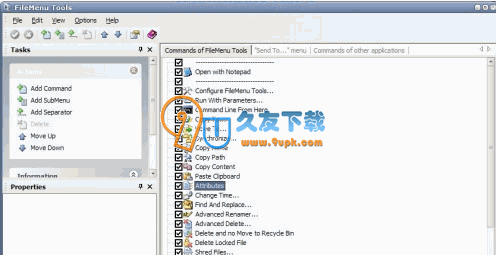
![J-Task 1.92中文免安装版[家鸽小助手]](http://pic.9upk.com/soft/UploadPic/2012-5/2012528160414130.gif)