【Android开发环境搭建工具】ADT Plugin for Eclipse下载V14.0.0多语版
Android Development Tools (ADT) is a plugin for the Eclipse IDE that is designed to give you a powerful, integrated environment in which to build Android applications.
ADT extends the capabilities of Eclipse to let you quickly set up new Android projects, create an application UI, add components based on the Android Framework API, debug your applications using the Android SDK tools, and even export signed (or unsigned) .apk files in order to distribute your application.
Developing in Eclipse with ADT is highly recommended and is the fastest way to get started. With the guided project setup it provides, as well as tools integration, custom XML editors, and debug ouput pane, ADT gives you an incredible boost in developing Android applications.
ADT 14.0.0 is designed for use with SDK Tools r14. If you haven't already installed SDK Tools r14 into your SDK, use the Android SDK and AVD Manager to do so.
Build system
Changed default.properties to project.properties and build.properties to ant.properties. ADT automatically renames these files, if necessary, when you open a project in Eclipse.
Changed how library projects are built in Eclipse.
Changed output of javac from bin/ to bin/classes in Eclipse.
Improved incremental builds so that resource compilation runs less frequently. Builds no longer run when you edit strings or layouts (unless you add a new id) and no longer run once for each library project.
Introduced a "PNG crunch cache" that only runs on modified PNG files, instead of crunching all existing PNG files, all the time.
Modified resource compilation so it no longer happens for normal save operations. It only happens when running or debugging (the build option that lets you disable the packaging step, which was introduced in ADT 12, is now on by default.)
For a complete overview of the build system changes and what you need to do to support them, see the Android Tools Project site.
General improvements
Added a Welcome Wizard to help with the initial setup of the Android development environment (more info).
Integrated the Android Asset Studio, which helps you create icons for things like the launcher, menus, and tabs. (more info).
Revamped the Logcat view and added support to display and filter logs by application names as well as PIDs (more info).
Revamped the SDK Manager UI (more info).
Revamped the New Project and the New XML File wizards to have multiple pages. Sample projects are now copied into the workspace such that they can be modified and deleted without affecting the master copy (more info).
Removed the dependency on Eclipse GEF.
XML and Java editors
Added a new XML formatter that formats all XML files according to the standard Android coding style. The formatter can also reorder attributes to follow a recommended order and processes any changes made in the Layout editor. (more info).
Added the "Go to Matching" (Ctrl-Shift-P) feature, which lets you jump between opening and closing tags in XML files.
Added support for the "Select Enclosing Element" feature on Mac.
Added a Quickfix for extracting Strings when the caret is inside a String (see more).
Improved "smart indent", which allows automatic indentation and un-indentation when pressing the Return key in XML editors (more info).
Layout editor
Added tooltip feedback for dragging and resizing operations. For example, when dragging in a relative layout, the proposed constraints are shown. When resizing, the new dimensions are shown (more info).
Added the ability to suppress rendering fidelity warnings (more info).
Added "Remove Container" visual refactoring that removes the children of a container up to the top level and transfers namespace and layout attributes if necessary (more info).
Added pull-right menus to the context menu for accessing properties of the parents, which is useful when the children fully cover the parent and make it hard to select on their own.
Improved access to properties in the context menu. The most frequently set attributes for each view are listed at the top of the menu. The Properties menu offers access to the most recently set attributes, attributes organized by their defining view, and layout attributes only or all attributes alphabetically (more info).
Bug fixes
Fixed many bugs and added minor improvements, in particular some critical bug fixes on Linux.

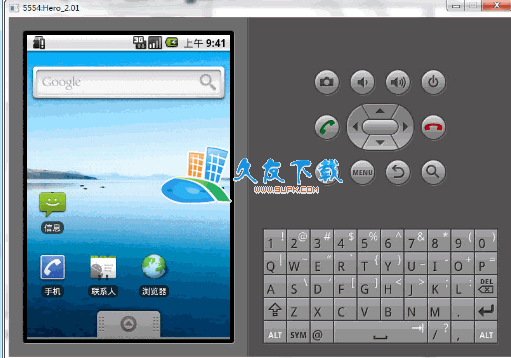



















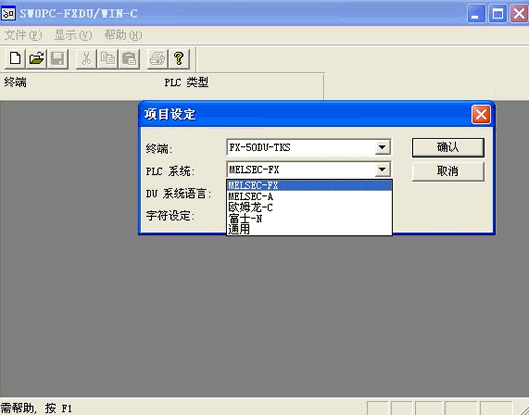

![Datum Mac专业版 7.0.1 官方版[SQLite数据库管理软件]](http://pic.9upk.com/soft/UploadPic/2015-11/201511231653699398.jpg)

![DelForEx下载2.5.4中文版[代码格式化工具]](http://pic.9upk.com/soft/UploadPic/2012-4/20124220221248830.gif)
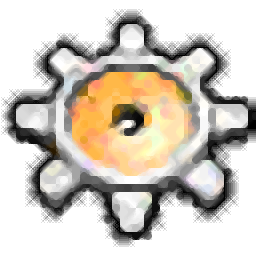
![易语言源码采集学习工具 1.0免安装版[易语言源码采集器]](http://pic.9upk.com/soft/UploadPic/2014-2/20142159443855763.gif)
